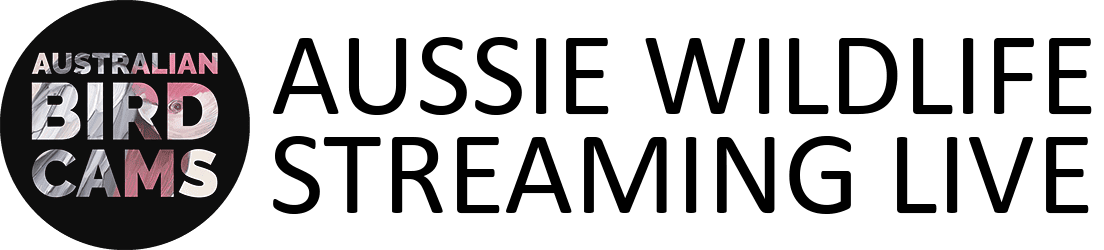<span style="font-size:150]Step 1">
Click on Start button on the far bottom left of the screen.
When the menu comes up, click on "Run"

<img class="go2wpf-bbcode" src=" http://i51.tinypic.com/2090cpk.pn g">
Cut and paste the following phrase into the box that comes up:
C:/Windows/System32/drivers/etc/

<img class="go2wpf-bbcode" src=" http://i51.tinypic.com/16batg1.pn g">
Click on OK.
Go to "Step 2" down below.
<span style="font-size:150]Step 1">
Click on Windows button on the far bottom left of the screen:

<img class="go2wpf-bbcode" src=" http://i56.tinypic.com/jpzzps.jp g">
The following screen will come up:

<img class="go2wpf-bbcode" src=" http://i54.tinypic.com/69jhgo.jp g">
Cut and paste the following phrase into the box and hit the search icon (looks like magnifying glass):
C:/Windows/System32/drivers/etc/
Go to Step 2.
Step 2
The following box comes up:

<img class="go2wpf-bbcode" src=" http://i55.tinypic.com/25p2v01.pn g">
Click once on “hosts” if it is not already highlighted, then right click so a menu comes up.
Click on “Open”.
This box will come up:

<img class="go2wpf-bbcode" src=" http://i54.tinypic.com/2uqn03s.pn g">
Scroll down to “Notepad”, click on it, and click on “OK”
This screen will come up. This is your host file.

<img class="go2wpf-bbcode" src=" http://i51.tinypic.com/2gx1xzc.pn g">
If you do not have the lines with “#” in front of them, that is ok. They are comments and not necessary for the file to work. Do not worry if you do not have the "::1 localhost" line either. You should see, however, the "127.0.0.1 localhost" line.
Copy and paste the following information at the bottom of the file, leaving a space between the last line and the following text:
127.0.0.1 googleads.g.doubleclick.net
127.0.0.1 2o7.net
127.0.0.1 sync.tidaltv.com
127.0.0.1 media.scanscout.com
127.0.0.1 intellitxt.com
127.0.0.1 invitemedia.com
127.0.0.1 exelator.com
127.0.0.1 atdmt.com
127.0.0.1 adap.tv
127.0.0.1 redir.adap.tv/redir/client/AdPlayer.swf
127.0.0.1 redir.adap.tv
127.0.0.1 chibis.adotube.com
127.0.0.1 adotube.com
127.0.0.1 bs.serving-sys.com
127.0.0.1 bluekai.com
127.0.0.1 redir.adap.tv
127.0.0.1 googleadsense.ya.com
127.0.0.1 http://www.z-adsense.com
127.0.0.1 adservices.google.com
127.0.0.1 video-stats.video.google.com
127.0.0.1 4.afs.googleadservices.com
127.0.0.1 feedads.googleadservices.com
127.0.0.1 imageads.googleadservices.com
127.0.0.1 pagead2.googleadservices.com
127.0.0.1 partner.googleadservices.com
127.0.0.1 http://www.googleadservices.com
127.0.0.1 creativeby2.unicast.com
127.0.0.1 pagead.googleadservices.com
127.0.0.1 pagead2.googleadservices.com
127.0.0.1 http://www.adotube.com/*
127.0.0.1 pagead.googlesyndication.com
127.0.0.1 pagead2.googlesyndication.com
127.0.0.1 http://www.adotube.com/*
127.0.0.1 flash.quantserve.com/*
127.0.0.1 cdn1.ustream.tv/*
127.0.0.1 objects.tremormedia.com
127.0.0.1 l0.scanscout.com
127.0.0.1 cdna.tremormedia.com
127.0.0.1 cdn.tremormedia.com
127.0.0.1 plusone.google.com
127.0.0.1 meebo.com
127.0.0.1 mmismm.com
127.0.0.1 exelator.com
127.0.0.1 dc.tremormedia.com
127.0.0.1 plusone.google.com
127.0.0.1 videoegg.com
Click on File, then Save:

<img class="go2wpf-bbcode" src=" http://i51.tinypic.com/nq8rgm.pn g">
Click on File, then Exit to close the file.
Close your browser down completely, then reopen it.
The ads should be gone from this site and from all UStream sites. If they are not gone then, they should be gone next time you reboot your computer.
Thanks to Tom of http://www.tomnliz.com/Livecam/ for this information!
I found this totally excellent as I am one of those "rush/hurry" don't take the time to read any instructions carefully and would rather see it in pictures as shown in GM tutorial.
So thank you friend as it worked beautifully.
I thought I would edit and add that on my HOST display I had a one liner only.
I had thought it should be many lines as shown ... not so!
Thanks Scottie. The tutorial has been amended regarding the appearance of only one line.
This is a code I didnt know about and so totally glad I found it and LOVED the pic by pic explanation. Thank You !
If you've been blocking ads, you will have noticed that they reappeared recently. Per Tom_Of_Littlehouse, Ustream changed the way they push ads. Tom has kindly written a new script to block them.
I have updated the tutorial to include the new lines to put in your hosts file. If you edited your hosts file previously, you will need to copy and paste the new block of text and write it over the previous section. You might find it easier to delete the section from
127.0.0.1 media.scanscout.com
.
.
.
127.0.0.1 http://www.adotube.com/*
and then paste in the new section, per the tutorial.
We'll try to keep you one step ahead of the ads! lol
Thanks Tom!! :bow:
galahmom :gm:
Tom has updated the ad-blocking script. Please open your hosts file again and paste in the following lines at the bottom of the "127" section (add to the existing section). Alternatively, I have edited the initial instructions, so you could just copy and paste the whole section from the initial instructions over your previous section.
Thanks Tom for keeping up free of ads!
127.0.0.1 objects.tremormedia.com
127.0.0.1 l0.scanscout.com
127.0.0.1 cdna.tremormedia.com
127.0.0.1 cdn.tremormedia.com
127.0.0.1 plusone.google.com
127.0.0.1 meebo.com
127.0.0.1 mmismm.com
127.0.0.1 exelator.com
127.0.0.1 dc.tremormedia.com
127.0.0.1 plusone.google.com
127.0.0.1 videoegg.com
Thanks GM, if anyone needs help with this please PM me I'm only 2 happy to help lol
Hi I was just doing a bit of background on the domains I captured on the last round of ads. The meebo.com seems to be a web based chat feature. Palcing this in the Hosts file may prevent a user from being able to use this chat feature. So if one experiences problems after adding this to their Hosts file, they may want to removee the meebo.com line.